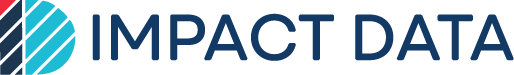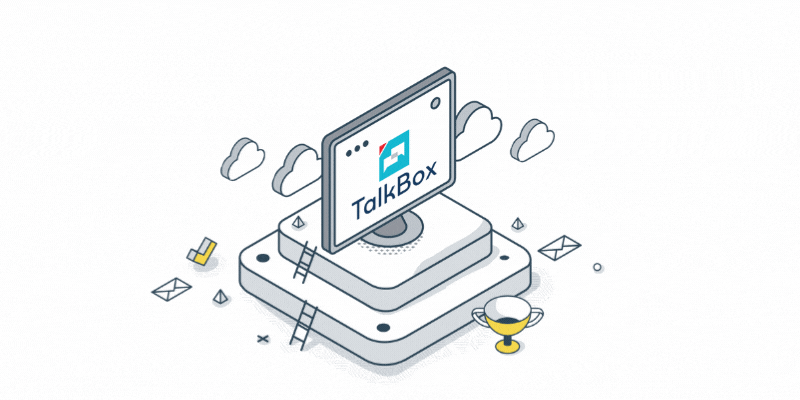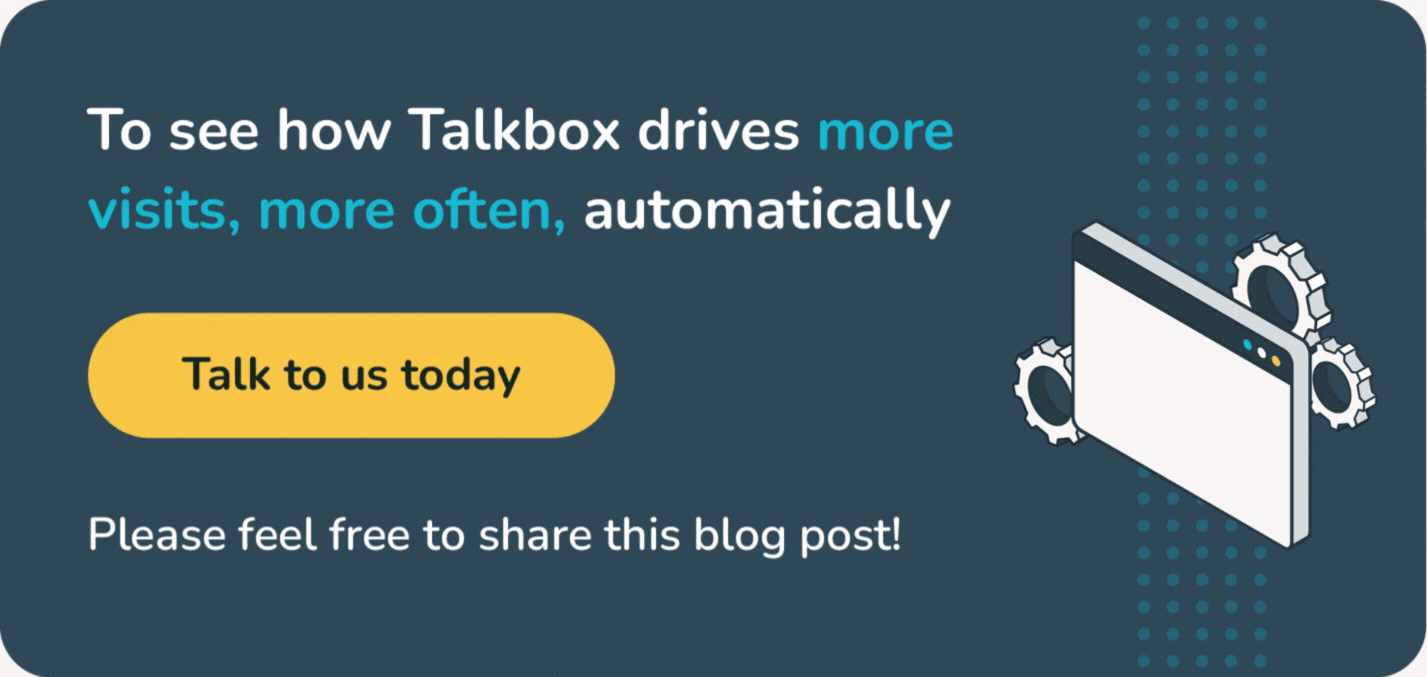TalkBox is a feature-packed application. But have you discovered the hidden gems that can help improve your email and SMS communications?
The key element to getting your message through is to think of your digital marketing as a conversation with your reader. This means elements like personalisation, making content relevant to the individual reader and showing your audience you know them.
Top Tip 1
Select Email and SMS when you are creating your communications
You might not have both email and mobile details for all your contacts, so if you only select one channel you may be missing out on part of your audience. You can prioritise one over the other to ensure you only reach customers in one channel.
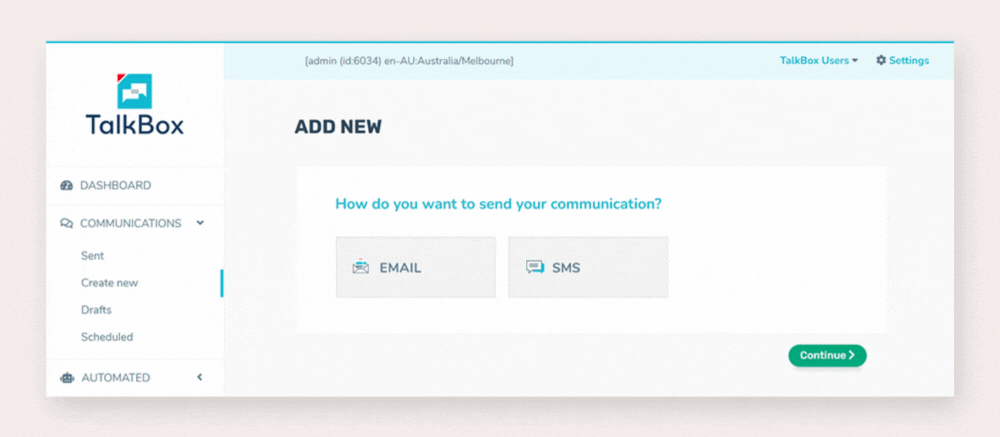
Top Tip 2
Use Pre-headers
Pre-headers get the attention of your recipient and it’s something few spam creators bother with. This makes it an ideal tool to show that you have a relationship with your reader and really are in a conversation with them. Keep them short and sharp and relevant to your communication.
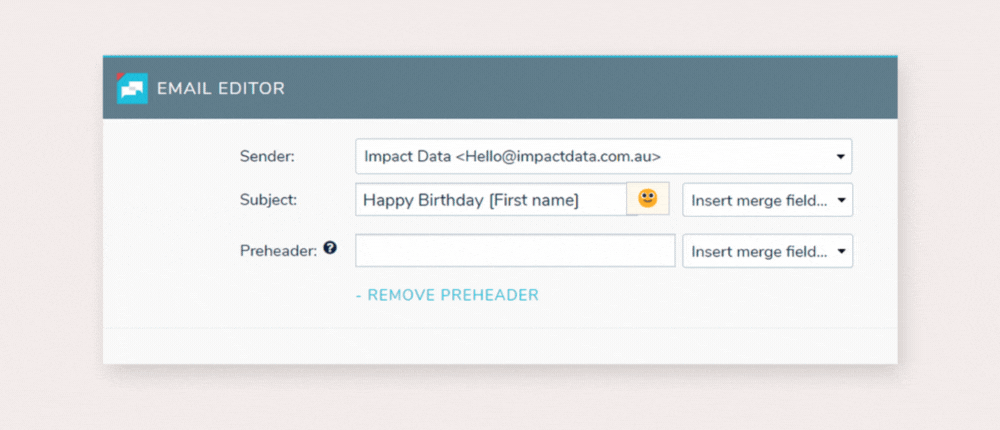
Top Tip 3
Alt text on images
Did you know that vision-impaired people can use alt text to get an understanding of the visual elements of your email when their devices are enabled to read all the text? Plus if for some reason the image doesn’t load on the email browser, it tells your reader what they are missing out on. So call your image something relevant like Parma + Chips Tuesday Special.
Aside from being best practice, it’s also another element that helps show how much care you have taken with your communications, something spammers don’t do
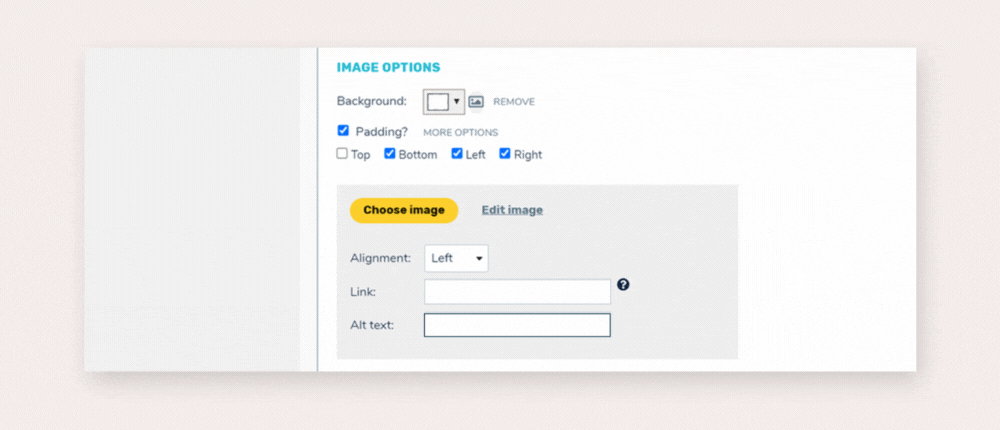
Top Tip 4
Emails are opened on phones so make sure to have your call-to-action on the home screen
Don’t believe us? Check the sent reports on your recent communications and look at the devices on which contacts opened your communications. The vast majority will be on a phone, so that means if you can’t fit your email onto a single screen, then you need to use that real estate to give customers a reason to scroll down. If you have a hero image, consider overlaying text to tell the customers what you want them to do and what’s in it for them if they keep reading.
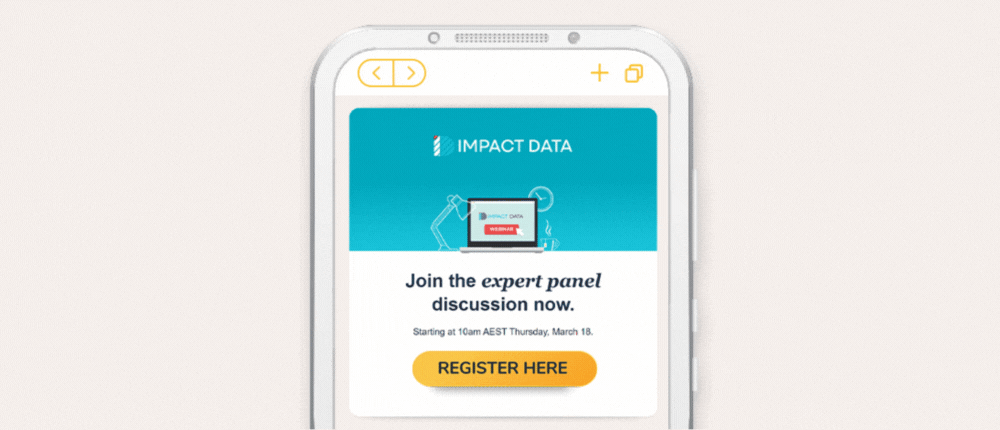
Top Tip 5
Want bookings or have a clear call-to-action? Add the button more than once
Whether it’s to make a booking or click on your website to browse your menu, giving your readers a call to action is an important objective for your marketing communication. So ask more than once and don’t be subtle!
Buttons are a great way to create a visual cue that you have something for your customer. Create interest by adding different text on the button instead of just submitting or book.
Get creative and show off your brand value.
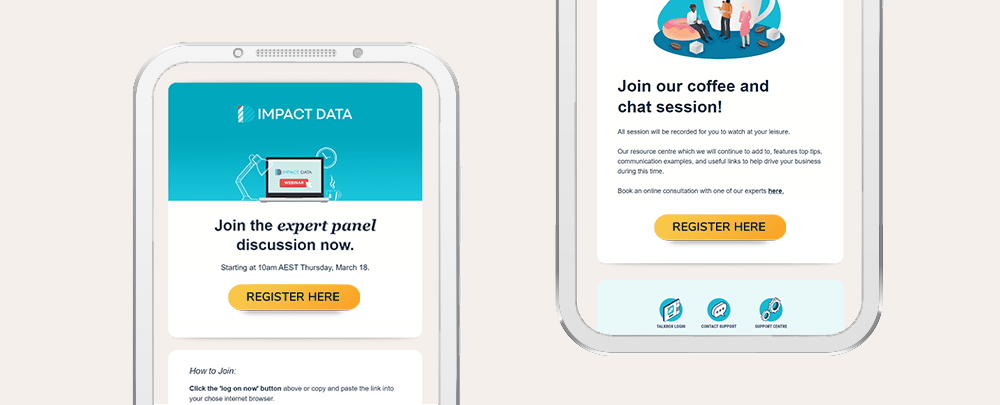
And remember customers don’t unsubscribe from emails that are interesting, relevant and timely so keep that in mind before you hit send.